Tuesday, December 2, 2008
Library
When you are in the library, you can look at many different things, such as possible awards, tack, horse breeds, and companions, along with the ability to search for ranches and NPC's (non-player characters).
When you first enter the library,you can view many different subjects/searches.
Click the VIEW BREEDS button to see all of the horses found in Horse Isle. Once there, you can then click the breed that you would like to see. A picture of the horse pops up in the upper left hand corner, and on the picture there is a box. The box is in the upper left hand corner of the picture, and it shows all the possible colors for any breed (black, brown, bay, dun, white, grey, pinto, roan, cremello, palomino, and chestnut). The colors that this specific horse comes in are highlighted by allowing you to click them. So then click the color you want to see it in, and who knows, maybe you'll like it enough to buy it! You can also see stats on the horse in the upper right hand corner, along with history of the breed, height range, and where in Horse Isle it is found.
You can also look at tack by clicking VIEW TACK. Once you are there, you can click on a tack set type and look at its stats for helping your horse, along with a picture of it. The more helpful the tack, the more expensive it is.
Companions are viewed by clicking VIEW COMPANIONS. Once there, you can click on different companion names to look at them and see how much they can help your horse. Again, like tack, the more helpful the companion, the more expensive they become.
More later on the library! But I thought at least this should get posted! Enjoy! ~Emmie~
Subscribe to:
Post Comments (Atom)

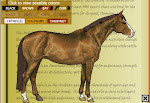


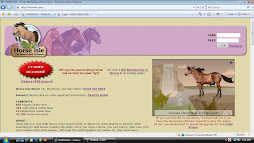



No comments:
Post a Comment